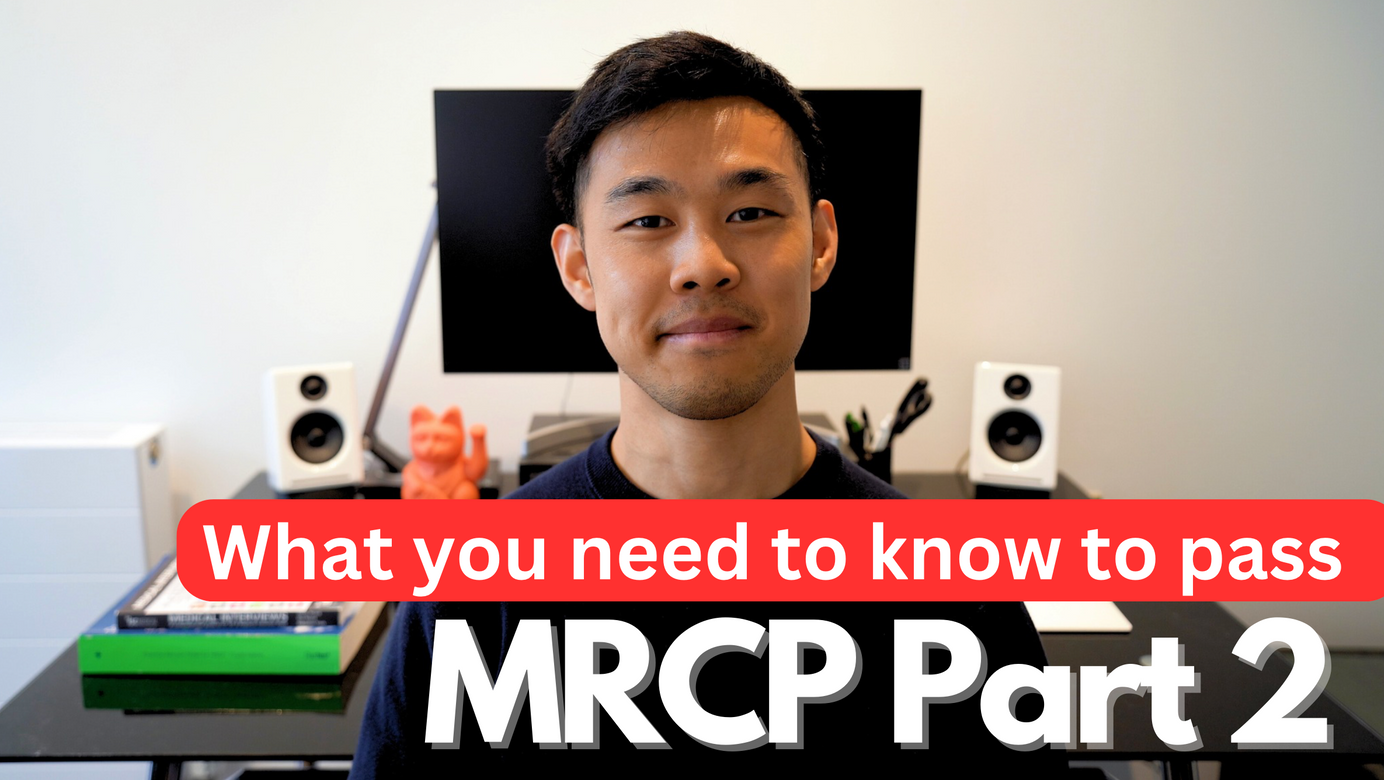Online MRCP Part 1: Everything You Need to Know!
I did the online sitting of MRCP Part 1 in September 2020 as part of the first cohort to do so. I wanted to share my experience and create a guide for those looking to take it down the line.
I did the online sitting of MRCP Part 1 in September 2020 as part of the first cohort to do so. It was certainly a strange experience sitting a formal exam from the comforts of my own home! Although I experienced some technical difficulties, the Royal College have worked hard to resolve any issues on the platform.
As MRCP begin moving towards more online sittings, I wanted to share my experience and create a guide for those looking to take it down the line. There are a few rules to bear in mind while setting up for the exam as well as what you need to do on exam day. Hopefully after reading this you won’t be as lost as I was!
I wrote this article based on my sitting in September 2020. At the time of writing, the disclosed information is up to date in terms of services and platforms. I would, however, advise any candidates to view official documentation sent by MRCP to confirm the correct protocol. I do not speak on behalf of the Royal College of Physicians or any organisations.
If you'd like to know more about MRCP Part 1, click here. To read how I studied for the exam and managed to get top 10% worldwide, read this!
Setting Up Before Exam Day
On exam registration day, log onto the MRCP Portal. You sign up for the online sitting on the portal in the same way as the physical sitting, but double-check the location before submitting.
You’ll need to following equipment for the exam:
- Laptop
- Working webcam – Built into laptop or external
- Working microphone – Built into laptop or external
- Phone – Used as an alternate angle camera in the exam
- Phone and laptop charger
- Paper and pens to make notes during the exam
Software Requirements:
- Google Chrome – Up-to-date version
- ‘ProctorExam Screen Sharing Extension’ Google Chrome extension
- On Phone: ‘Proctorexam’ application (from app store)
Get comfy with using google chrome as this is the mandatory browser for the exam.
You’ll need to download a few things to allow for the exam board to moderate the sitting. On google chrome, you’ll need to install their required extension by searching ‘ProctorExam Screen Sharing’. Make sure you also have popups enabled, or you can just enable them when you get to the website on the day.
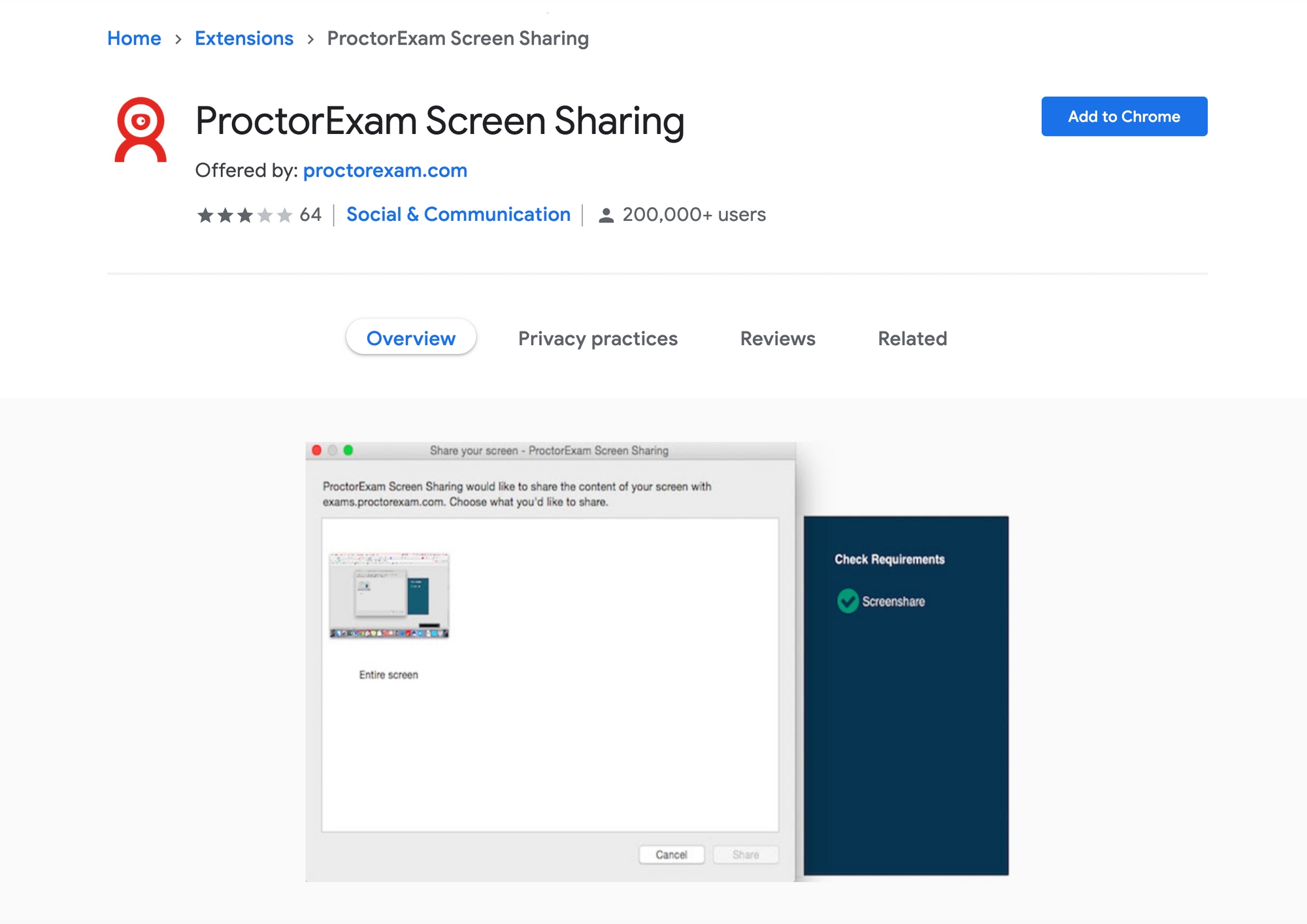
On your phone you’ll need to install the ProctorExam app which you can get from the apple app store, or play store if you’re android.

Finally, a few days before the sitting, MRCP will send you a link to do something called a system check, where they will ask you to test your microphone, your webcam, check your internet connection, and make sure your ProctorExam mobile app works. If your devices and extensions are set up correctly, this should be quick. Don’t worry if not – there will be someone you can speak to for troubleshooting.
After you do all this, you are all set up and ready to go!
Setting Up Your Room
The released exam regulations are strict about what is allowed in your room at the time of the exam. The key things you’ll need to do are:
- Removing anything that the invigilators will question on your walls or in your room, such as posters, post-it notes, cards.
- Ensure your desk is clear. Remove second desktop monitor screen, speakers.
- Ensure stable wifi connection. Connect your computer via ethernet if you can.
- Keep your phone and laptop plugged in and charging for your exam
Your phone will be used as a second camera as part of the invigilation process. It needs to be set up to have a good view of you and the space around you, around 2-3 meters away. Make sure it’s near a place you can plug in to charge.
Finally, if you have flatmates it would be worth letting them know about your exam sitting in advance. Put a sign outside your door as a reminder. The last thing you want is for your flatmate to be constructing furniture in the middle of your exam.
Exam Day
If you'd like to see my exam day experience in real time, I filmed a vlog on it which you can watch here.
Before The Exam
Exam day has finally come! Thankfully, you’ve set up your room in advance and made sure everything works. Have a stress-free morning, a nice cup of coffee and a hearty (non-heavy carbohydrate) breakfast.
On exam day, you’ll need all the things I mentioned above, as well as a form of identification. Your passport or driving licence will do just fine.
30 minutes before starting time, log onto the exam room portal via the link sent to you. You’ll be connected with a proctor. Before starting the paper, you’ll need do a series of checks:
- Show your ID on your camera
- Connect your phone with the exam platform. It’ll need to be set on airplane mode connected to Wifi. Make sure it’s plugged in to the charger!
- Scanning your room with your phone: around your desk, screen, under your desk, 4 walls, ceilings
Prop your phone back on the platform 2-3 meters away from you. It’ll need to be kept on for the duration of the exam.
The Royal College are fairly strict on candidates when it comes to what’s allowed and not during the exam. You’re not allowed:
- Mobile phone or tablet aside from one being used as camera
- Earplugs / earphones
- Clothes that cover your neck e.g. hoodies, scarves
- Second computer monitor
- Calculator
- To have a dark room – must be well lit (presumably so they can see you)
- Vaping/smoking
- To communicate with anyone outside the exam, through any means
- To look around during the exam (this one sounds ridiculous but I think they’d be sensible with what’s considered reasonable)
If you have any pets, lock them away for the duration of sitting. Remember to tell your flatmates and family not to interfere during the sitting. If possible, ask them not to use the Wifi too much.
During The Exam
With all the checks complete, the invigilator will signal for you to start the paper.
You’ll have access to two chats: one to the proctor who can aid you in any exam-related issue, and one to a technical team. There’ll be a countdown timer in the top left and a bar on the left side to scroll through question 1 to 100, while the questions sit on the right. Once you start the exam, you’ll have 3 hours to complete it and you can’t leave early even though you finish with time to spare.
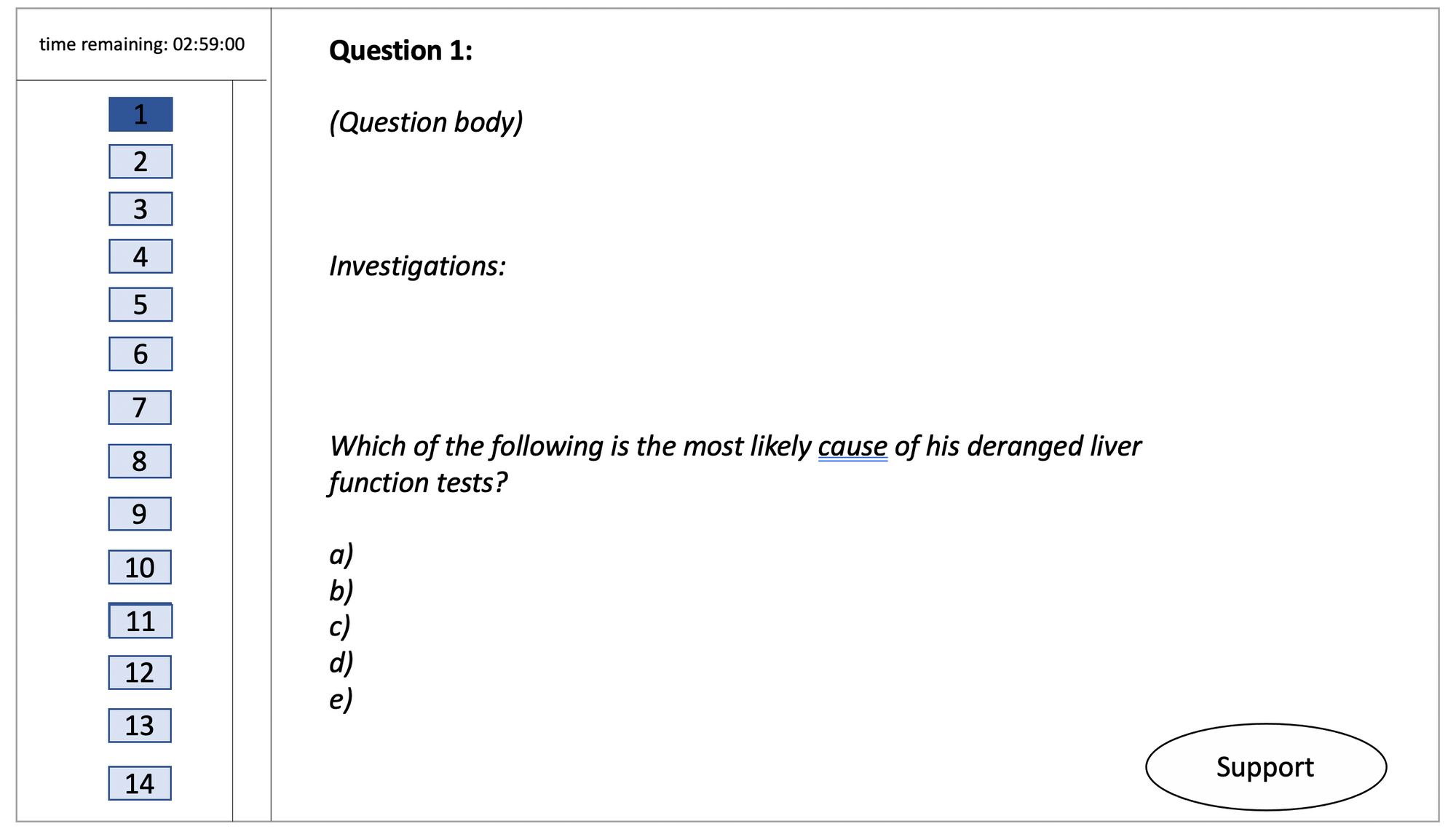
Don’t forget that you can’t change tabs or switch screens during the exam. You’re allowed to use the toilet but you MUST ask for permission by messaging your proctor first. When you get back, they ask you to rescan the room and the walls to ensure nothing has been stuck on outside of the field of vision.
Finally, when you finish the exam, they’ll ask you to tear up your notes in front of the camera before closing the platform.
And just like that, the first paper is done. All over again for the second!
Thoughts on the Online Exam Experience
Never in my life would I have expected to take a major medical exam from the comforts of my own home. It was a really interesting experience. Oddly comforting doing it in my PJs. It was nice to not have to worry about logistics like food and travel. I even had time for a cold shower between papers!
I felt very self-conscious with two cameras were facing and recording me during the exam. I also felt hyperaware moving my gaze over anywhere beyond the screen, worried about being accused of cheating. In real exams, I do this all the time to relieve my eyes so I had to find new ways of coping. Towards the end of the sitting, it became less of an issue because I had to concentrate on the questions. Some might find this a disadvantage of the online sitting if they become particularly nervous about being watched.
One thing I did worry about whether I’d be able to shift into the exam mindset. I did the sitting on the desk in my room where I do practically everything from watching TV to eating meals. I find it much easier to shift into the exam mindset when I’m somewhere foreign like an exam hall. Ultimately, I didn’t need to worry as the nerves on the day ensured I was well focused. I’d recommend anyone who has the space to try and find a desk away from their usual workspace. It does just help you into the right mindset on the day.
Something that bugged me during the exam was that on moving questions, there was always a slight 1-2 second delay before the next one showed up. In total, it probably wasted around 2 minutes of my time – not significant, but something to be aware of. It’s not a dealbreaker but it just made the whole process a little more clunky. In a time-sensitive exam where every second is valuable, it certainly creates a bit of stress!
Finally, I encountered a few technical issues. Aside from the invigilator monitoring your exam who is able to respond to your questions, there is also a tech support member to speak to in real-time. Several questions did not show up correctly in my sitting, and despite my numerous attempts to speak to the invigilator and tech team, they were unable to help. MRCPUK ultimately resolved this issue appropriately. However, on the day of the exam it was incredibly stressful.
Verdict
Overall, the online MRCP Part 1 exam platform offers a good alternative to in-person sittings. Although I encountered a few technical issues, I’m certain the Royal College will have solved these issues by the next cohort. My personal preference is sitting exams in person as it helps me to get into the right mindset. There is also less risk as computer software and platforms can sometimes create unpredictable errors. However, I do believe that online exam sittings will become increasingly relevant given the pandemic, and the need to offer examinations to increasing numbers of doctors around the world.
I hope this has brought clarification on details of the online sitting of MRCP Part 1! All in all, it was certainly a different experience. Although my sitting was complicated by a few issues, I would encourage candidates to attempt the exam via the online platform.
If you have any particular questions, please feel free to reach out to me on Twitter, Instagram or Youtube.
MRCP exam revision materials straight to your inbox.
Sign up to the mailing list to be the first to receive tips and tricks to pass your exams.